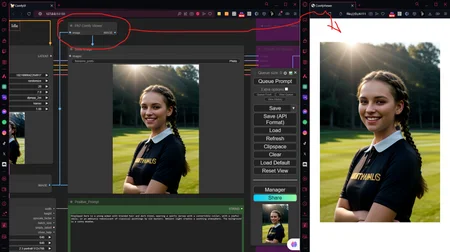Helpful nodes for ComfyUI to enhance user workflow.
## Features
1. PA7_Load_Embeddings
- Select up to five embeddings with an optional emphasis for each.
- Append or prepend embeddings to the input text.
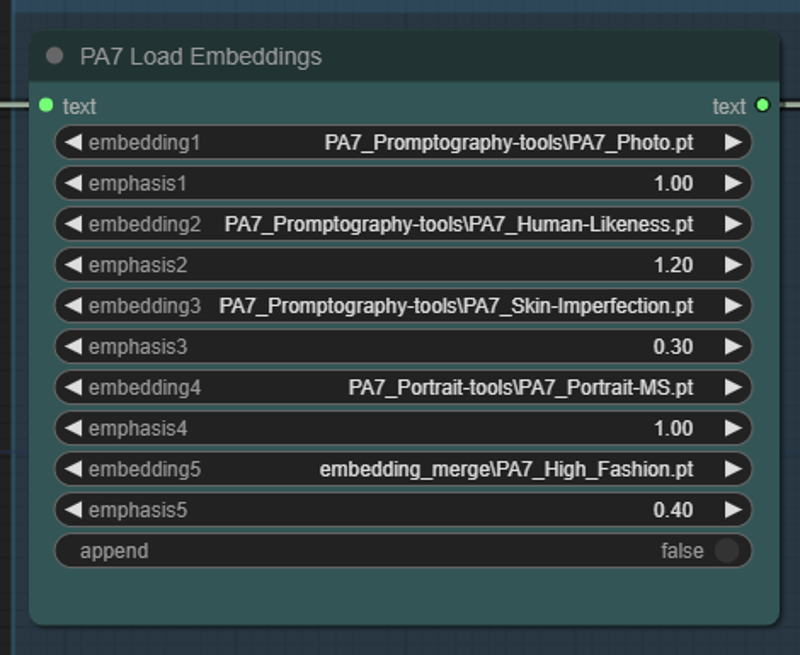
2. PA7_Negative_Prompts
This node provides negative prompts for image generation.
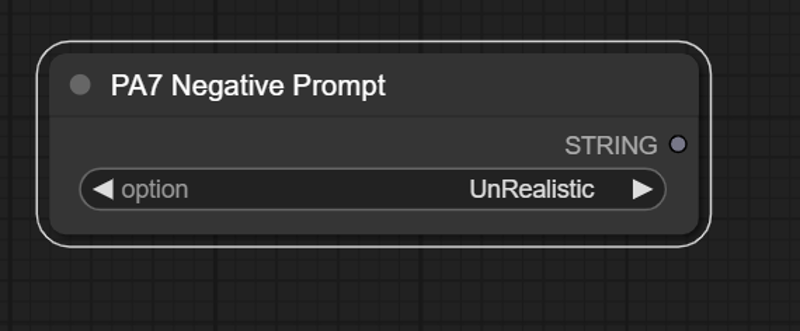
3. PA7_Comfy_Viewer
This allows the browser window to automatically open and show the results of the generated images in real time. Very useful for people who have two screens or a wide screen that they can split.

4. PA7_Load_Wildcards
Allows users to use wildcards in the prompt
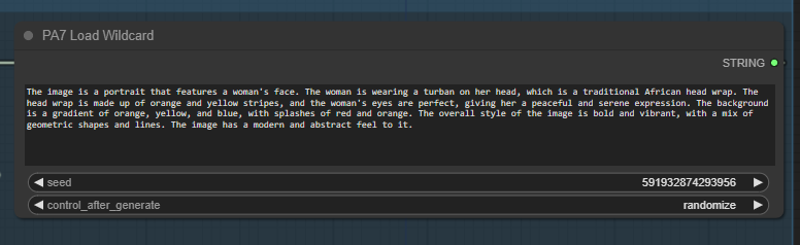
## Installation
1. Unzip the file.
2. Copy the ComfyUI-Photographer-Alpha7-Nodes folder to your ComfyUI custom nodes directory.
Description
PA7 Comfy Viewer
Description
The PA7_Comfy_Viewer node is used to display an image generated in an HTML visualization window and show associated metadata, like the prompt, image size, and the sampler used.
Installation
Put the
PA7_Comfy_Viewer.pyfile in thecustom_nodesfolder of ComfyUI.Put the
viewer.htmlfile in the same directory asPA7_Comfy_Viewer.py.
Usage
Add the
PA7_Comfy_Viewernode to your ComfyUI pipeline.Connect a generated image as input to this node.
When the node is executed, an HTML visualization window will automatically open to display the image and associated metadata. If a
ComfyViewerwindow is already open, it will be reused.The visualization window automatically refreshes every second to display the latest image and updated metadata.
Notes
The node creates a temporary
tempfolder in the same directory asPA7_Comfy_Viewer.pyto store the image and metadata.Make sure that file permissions allow creation and writing in this folder.
Image dimensions are limited to 10000x10000 pixels to prevent processing errors.
Work for all SD1.5, SDXL etc...
It doesn't support batch output yet