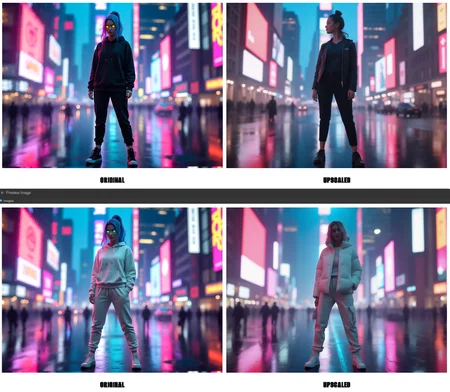this is a small. concise workflow for upscaling/refining images with the newest Flux model GGUF. Flux SRPO. LOW VRAM users are more than likely able to run this upscaler with 8gb vram. the first pass model is Flux Dev, second pass model is SRPO, both GGUFs. you can interchange either model based on what you want.
images will generate and upscale on my 3070 in about 10 minutes in 1 run.
Note: SET SECOND KSAMPLER (SRPO) DENOISE TO .2 - .4 !!!!!! sampler steps are set to 20 but this will COMPLETELY CHANGE the images details including face likeness and even entire outfits. To adjust MINOR DETAILS, use 4-8 steps, AVERAGE detail refinement steps should be at 10-15. You will still see likeness change but at 2 or 3 steps of refinement you will keep a majority of the features intact. Prompting for it helps. The images in the examples are 20 step change comparisons. So you can see hoe much the model takes over based on high step count.
You can also remove the model and use another of your own in place of srpo if you dont like the detail changes it makes The model focuses on realism.
Description
upscales either images or videos but is very basic. v2.0 is alot better, i suggest trying 2.0