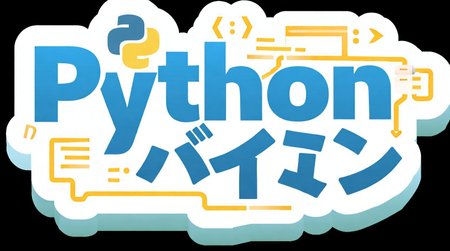Description
Unlock the vibrant world of VTuber branding with Vtuber Logo LoRA! This model is expertly crafted to generate eye-catching, text-centric logos with a distinct VTuber aesthetic. Leveraging the power of the Qwen Image model, it excels at producing bold, stylized English and Japanese typography, often presented with a clever pseudo-3D effect achieved through layered base blocks and their subtle shadows.
Whether you're creating a brand identity for a new VTuber, a channel update, or a fan project, this LoRA provides the tools to design clean, impactful, and modern digital graphic logos.
Key Features:
Text Excellence: Generates high-quality, readable English and Japanese text with strong design characteristics.
Pseudo-3D Depth: Creates a subtle sense of depth and layering using flat color base blocks with under-shadows, giving a modern, dimensional look without complex rendering.
Vibrant & Clean Aesthetics: Specializes in dynamic, playful designs with strong color contrasts, often set against minimalist backgrounds for maximum impact.
Integrated Elements: Seamlessly incorporates minimalist, functional icons and decorative elements that cluster naturally with the text.
Recommended Usage & Prompting Guide:
To achieve the best results with Vtuber Logo, follow these guidelines carefully. This model is designed to respond to precise prompt structures.
Trigger Word:
Always include: vtuber_logo
Base Prompt Structure:
Fixed Opening: Begin your prompt with this exact structure:
The English word "[Your English Text]" and Japanese word "[Your Japanese Text]" are prominently displayed in bold, [color] [font description], ...Example: The English word "Bun.sh" and Japanese word "ジャパズフロント えだック" are prominently displayed in bold, dark brown and light brown intermixed, sans-serif font, ...
Keyword Order: Follow this logical progression for your descriptions:
Text Description → Color & Material → Icon Elements → Background Logic → Quality EnhancementConciseness: Keep prompts brief and focused. Aim for under 60 English words (or approximately 40 core tags) to avoid redundancy and improve model comprehension.
Japanese Romaji (Optional but Recommended): For better parsing, consider including Romaji alongside Japanese text in your descriptions (e.g., エイスタフィー→Eisutafii).
Prohibited Symbols: To ensure proper prompt parsing, avoid using "", [], -, : within your prompt text.
Text & Font Style (Flat Design Focus):
Pure Color Text: The model is optimized for flat, pure-color text designs.
AVOID prompting for: stereo, gradient, shadow (on the text itself), neon, motion blur, or other complex rendering effects directly on the letters.
Specify Font: Clearly state font styles such as sans-serif, sticker-like, overlapping layered text design, playful, rounded edges.
Background & Depth (Pseudo-3D):
Minimalist Background: Use pure white background or solid [color] background. Do not prompt for particles, gradients, or complex textures.
Pseudo-3D Effect: Achieve depth by describing a "2D pure color base with a subtle shadow beneath the base." Crucially, specify that the shadow applies to the base block, NOT directly to the text or elements.
Element Integration:
Functional Icons: Describe icons that are relevant to the brand or character's core function (e.g., camera icon, diamond shape, smiley face).
Clustered Layout: Ensure icons are clustered or directly adjacent to the text to maintain a cohesive logo structure. Avoid describing scattered or widely dispersed elements.
Color Control:
Brand Colors: Bind your main colors to specific brand standards.
Accent Colors: Limit additional accent colors to a maximum of two (mixed color(gridient green and cyan) is fine, but avoid too many distinct colors).
Quality & Style Enhancement:
Fixed Ending: Always conclude your prompt with: best quality 4k UHD, high resolution sharp details.
Cultural & Tech Elements: Experiment with cultural motifs (e.g., Japanese characters, fan wave patterns, cherry blossoms, Calligraphy strokes) or tech-inspired elements (e.g., gears, data flow lines, code symbols =>, {}).
Implied Motion: Instead of direct motion verbs, imply dynamism through element arrangement (e.g., vibrating strings, light beam accents).
Optimization Priority (for your prompting strategy):
Stability: Prioritize clarity of font structure and stability of elements.
Brand Binding: Focus on explicit brand logo elements and functional associations for the strongest results.
Recommended Settings:
Base Model: Qwen Image model (Essential for optimal results!)
LoRA Weight: 0.7 - 1.0 (Start with 1.0 and adjust if needed)
Sampler: DPM++ 2M Karras, Euler a
Steps: 20-30
CFG Scale: 7-9
Resolution: 1024x512 (as per your sample settings) or similar aspect ratios.
Description
Trained on the Qwen Image model for optimal compatibility and performance.
Utilizes AdamW optimizer with a total learning rate of 0.00005.
Saved in bf16 precision for efficient usage.