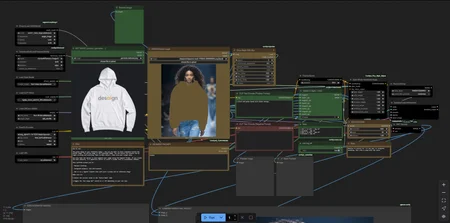🧩 Inpaint Anything Anywhere – Precision Inpainting by Desaign
Crafted by Desaign, Inpaint Anything Anywhere is a dedicated workflow for creators who need total control over inpainting, element insertion, and localized image editing. Whether you're replacing clothing, integrating a product into a complex environment, or simply refining details—this tool is designed to make precise edits both intuitive and powerful.
🔍 Why This Workflow?
While the Desaign Modular Workflow remains a powerhouse for full-scene generation, it can be limiting when it comes to precise control over inpaint regions or integrating specific elements. Inpaint Anything Anywhere is not a replacement, but a focused companion—a surgical tool for creative operations.
It offers a streamlined path to solving complex visual problems, giving you simplicity in situations where traditional prompting or ControlNet often falls short. From product placement to fashion tweaks, it brings new clarity and speed to your creative pipeline.
🖼️ How to Use:
Green image = your reference (the element you want to insert)
Yellow image = your base image (where it should appear)
Right-click the yellow image and select "Open in Mask Editor"
Draw your mask (larger zones are recommended to preserve shadows)
Use the Segment Prompt node for auto-masking if preferred
Set the correct value in the Switch Mask node
Toggle Use Image Ref ON or OFF depending on your goal:
ON → insert the reference image
OFF → inpaint with a text prompt only
🎯 What You Can Do:
Seamlessly replace clothing or accessories
Integrate branded or stylized products into scenes
Insert elements from reference images with guided precision
Perform standard inpainting with custom prompt control
Use it as a high-control image refinement tool
⚙️ Workflow Highlights:
Simple, user-friendly layout with modular masking logic
Image-reference blending with flexible toggles
Works independently or as part of a larger Comfy pipeline
Built for clarity, control, and speed
🛠️ Made by Desaign – enhancing creative freedom, one tool at a time.